How to install your Blogger Template
1. First of all, make sure that you choose HTML template. Sign-in in Blogger, go to the Template tab, and pick “Edit HTML“. If, at the end of the page there is a “Revert to Classic Template” button, please press it.
 2. Select all the source code for the original template and delete it. Copy and paste the template code that we provider into the template Edit HTML Window.
2. Select all the source code for the original template and delete it. Copy and paste the template code that we provider into the template Edit HTML Window.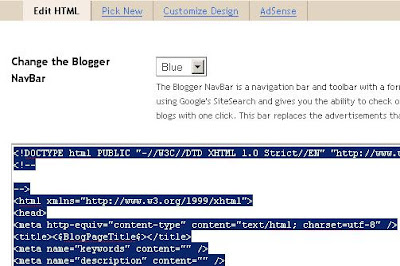
3. Everything done! Press “Save Template Changes“.
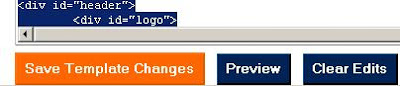
4. If you are having problems with the template, go to the Settings tag, choose Formatting.
 5.Scroll to the bottom of the page. You will see the Enable float alignment option. Choose: No
5.Scroll to the bottom of the page. You will see the Enable float alignment option. Choose: No 

















0 comments
Post a Comment